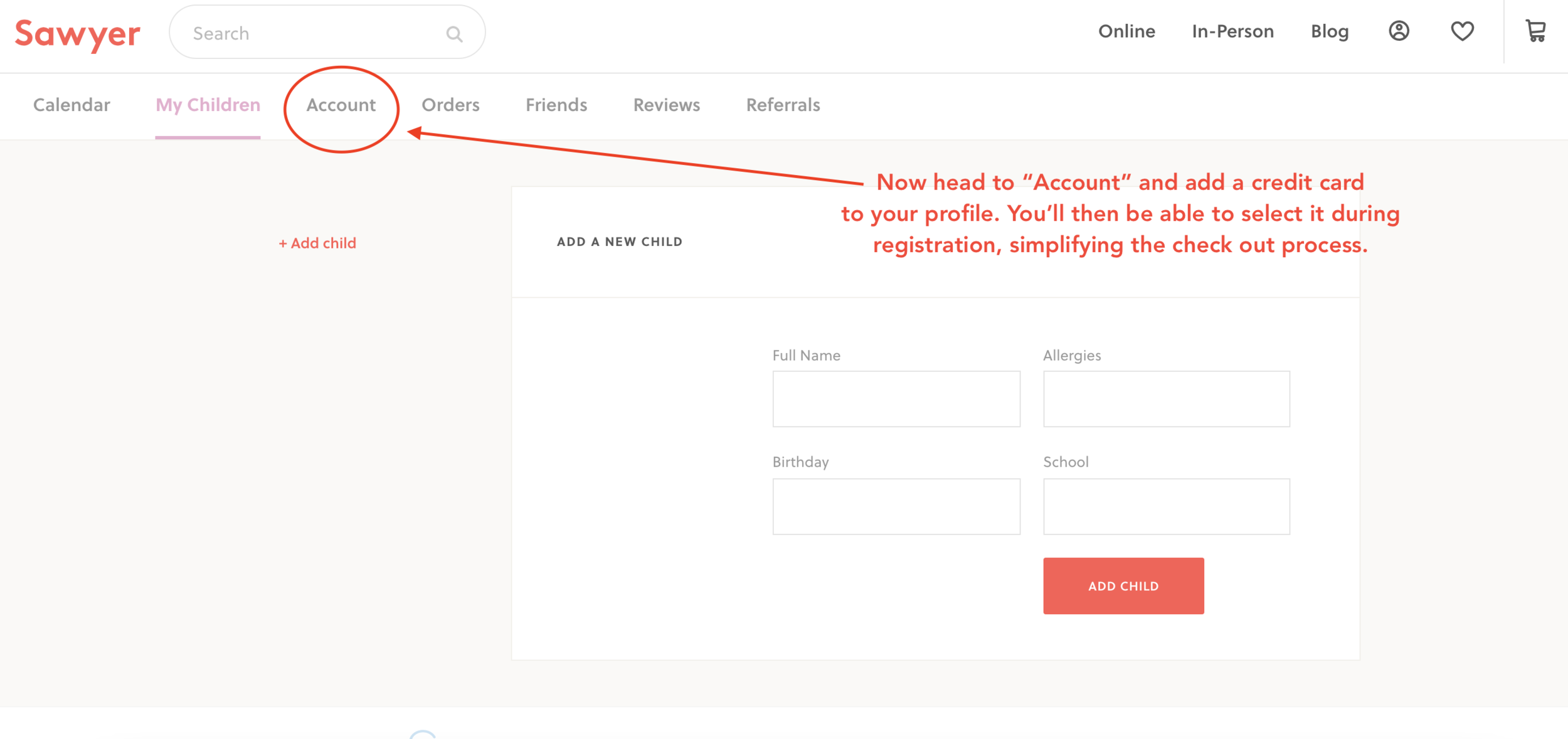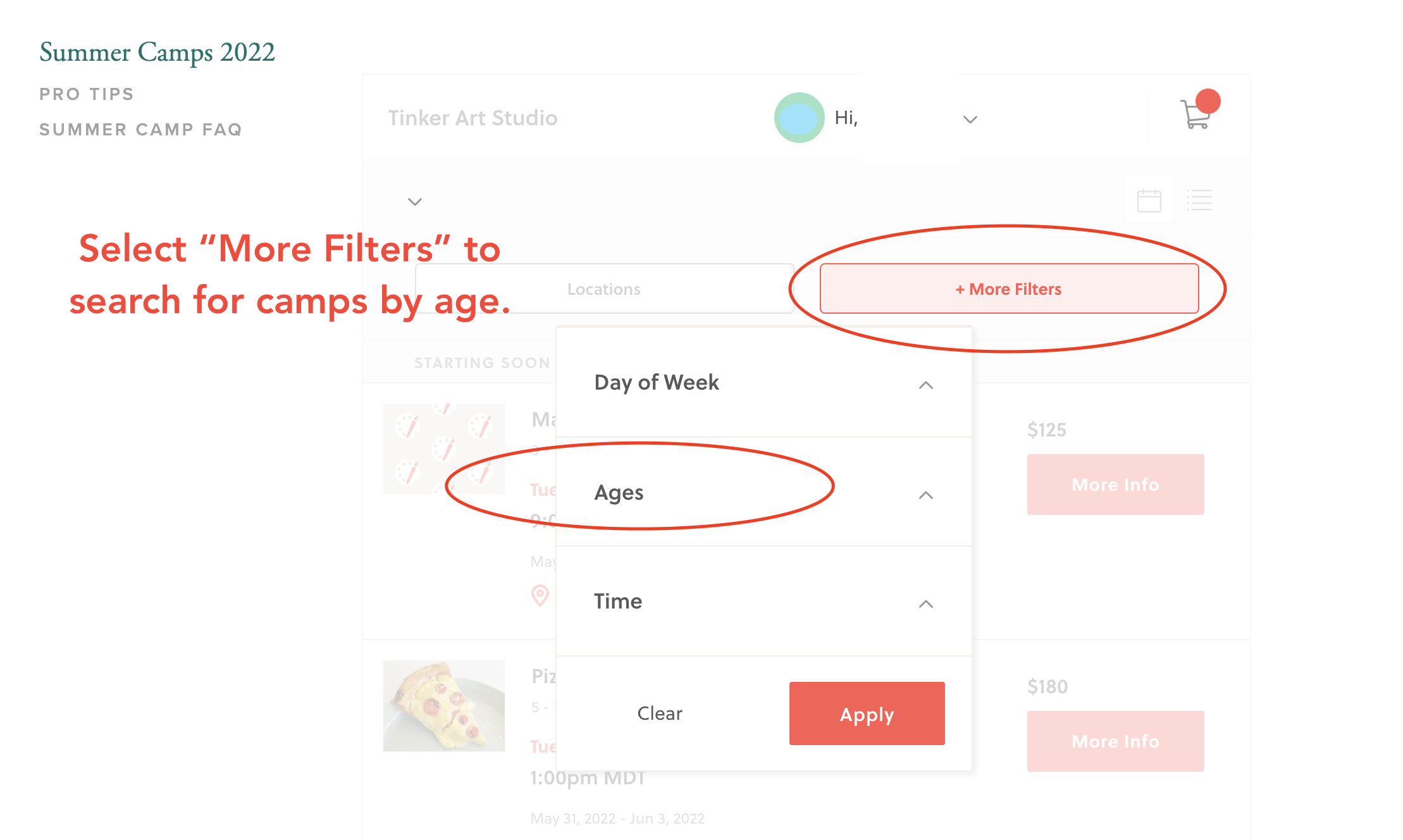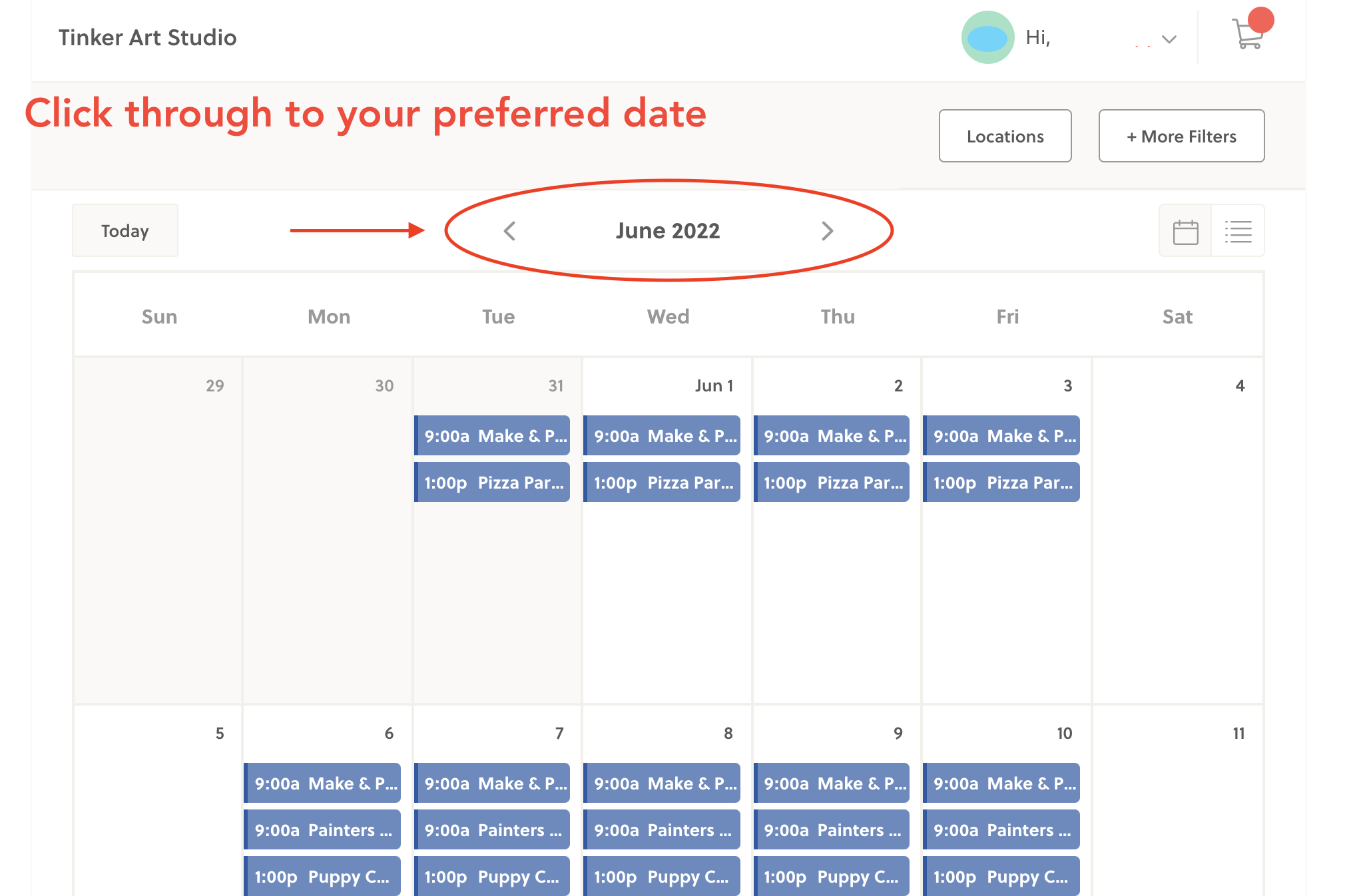Summer Camp Pro Tips
be ready for registration!
Pre-registration
Pro Tip 1: If you haven’t taken a class with us (recently-ish), Register for an account with us before January 24th at 1pm! {See below for the step-by-step}
NOTE: After registering for an account with Sawyer, come back to tinkerartstudio.com and click “Register” from our Summer Camps page (after January 24th at 1pm). You cannot register for camps through the Sawyer platform.
After registration opens
{See below for the screenshot how-tos!}
Pro Tip 2: Registration works much better on a computer than it does on a mobile device. We recommend you use a computer to register.
Pro Tip 3: We have a cart timer feature. Once you put a camp in your cart, you will have 10 minutes to check out, including payment. You will need to leave time to fill out forms and complete payment (much faster if you already have an account set up with us!)
Pro Tip 4: See camps in a Calendar view. Great when you know exactly what week your camp runs. (See below for the how-to.)
Pro Tip 5: Search for camps by location or age. Great if you just want to see camps held at one location, or for a specific age. (See below for the how-to.)